SmartSDR 101
Mike touches on some key SmartSDR elements, the software, where to download the software, where the manuals are, and some basic functions within SmartSDR.
$3,449.00
MSRP:
The FLEX-6400M offers the latest direct sampling SDR technology with high-resolution display and ergonomic controls.
The FLEX-6400M integrates all FLEX-6400 capabilities with a stunning 8-inch 1920 x 1200 IPS WUXGA touchscreen display and ergonomic controls to deliver a high-performance Software Defined Radio with a traditional radio interface. It delivers unmatched band awareness from an integrated display while providing an external connection for a monitor compatible 1920 x 1200 resolution monitor for maximum spectral visibility. Influenced by top contest/DX operators, its symmetrical and independent dual VFO controls are strategically placed to provide maximum productivity for all types of operation. It’s completely self-contained so just plug it in and operate — no PC, network, or learning curve required.
With a PC, laptop, or Mac client you can utilize up to two 7 MHz spectrum/waterfall displays and independent receivers to revolutionize your view of the bands. Its two receivers can be placed simultaneously on any band and mode with instant QSY between VFOs. Digital mode operation is a dream with no sound cards, cables, or boxes needed.
FlexRadio’s industry-leading SmartSDR™ software offers compatibility across the entire FLEX-6000 Signature Series family to deliver continuous leveraged software enhancement. And you can use the latest SmartLink™ technology to access your radio virtually anywhere from any SmartSDR compatible client with only a login and password — even your iPhone.

Mike touches on some key SmartSDR elements, the software, where to download the software, where the manuals are, and some basic functions within SmartSDR.

About the Flex 6400 and a single Spectral Capture Unit.

How to adjust and set up the microphones - for the new Flex user.

An overview of FRStack by Mark W3II.

Tim walks through optimizing reception for the Flex 6000.

A video about SmartSDR and some of the basic interfacing that it can do.

Welcome to SmartControl for your Flex 6000 series radio.

Mike goes through one of the most reliable ways to network your Flex 6000 series radio.

The USB ports on the back of the radio are used to control external RS232 devices and non RS232 devices.
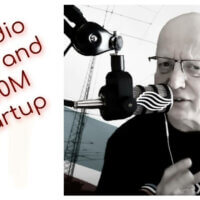
If you are a new user of a Flex 6400M or 6600M radio, then you may wish to watch this video on how to get started.