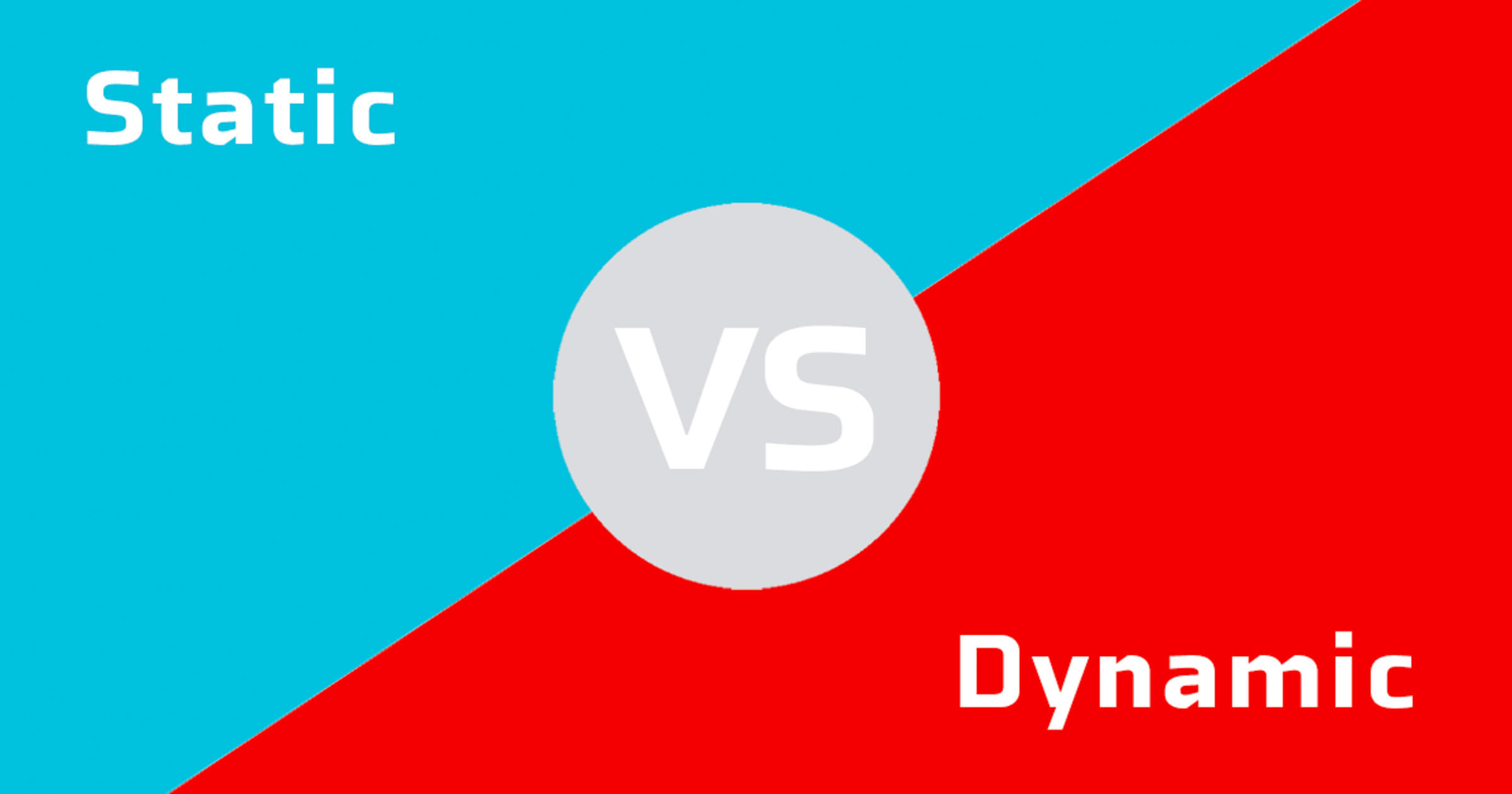Especially when you don’t want to be tethered to your shack, wired or wireless networks are now an indispensable element of Ham Radio. To function, every network device must be uniquely addressable so it can send and receive information. So when it comes to providing unique addresses to your equipment, which is better? A static IP address or dynamic address?
Static IP Addresses
Static IP addresses are assigned manually at the device, as the name implies. Once set, they never change. Since the addresses are assigned manually, each must be unique to avoid collisions. It’s always a good idea to document the address on a spreadsheet or another document to help keep track. When assigning a static IP address, you must also provide the correct subnet mask, the default gateway for the logical network you want it to use, and the DNS server(s). Printing all that information on a label affixed to the device is a best-practice.
If you understood all of that, then you probably have the skills and knowledge necessary to manage IP addresses on a network. If not, then you are likely to be more comfortable using DHCP.
One other caveat to using static IP addresses with the FLEX-6000. If the radio is reset to factory defaults, the static IP address is deleted and the radio reverts to using DHCP which may interfere with configurations that rely on using a static IP address, such as a SmartLink configuration that utilizes manual port forwarding.
Dynamic Host Configuration Protocol (DHCP)
DHCP is a service on your network designed to remove the manual work of managing IP addresses. In most cases, your router or internet modem (which usually functions as a router) will provide the DHCP service. When DHCP is enabled on a device, it “asks” the DHCP service for an IP address from a configured pool. The service itself tracks which addresses are allocated using another unique address; the Media Access Control (MAC) address of the device and maintains a record of which addresses have been assigned to each device that requests one. For modern home network routers, devices usually receive the same IP address every time they ask for one, but that is not guaranteed. A super-handy feature of DHCP is all the other network information a device needs to communicate (subnet mask, default gateway, and DNS server(s) are sent along with the IP address. So in most cases, when using DHCP, it is Plug and Play.
DHCP Reservations:
DHCP reservations virtually guarantee the same IP address is provisioned on a device. In this way, reservations behave very much like Static IPs. There are several primary advantages of using DHCP reservations. One is the “static” IP address assignment is centrally managed and doesn’t require you to document the allocation manually. Most routers provide a handy reservation table you can consult when you need to. Reservations can save you a lot of time and frustration when setting a static address is difficult on devices that automatically update their firmware, for example, and don’t persist network settings across versions (some televisions, for instance). Since reservations employ DHCP, you can leverage the capability to provide the other network settings the device needs.
A down-side to DHCP reservations is some routers require you to know the MAC address of the device and type it in when you make the reservation. Some routers will allow you to select a DHCP device and reserve it automatically without knowing the MAC address.
Mixing Configurations
Mixing Static IP addresses and those assigned via DHCP is not only possible but can be beneficial. I reserve addresses xxx.xxx.xxx.2-49 on my home network for static IPs and xxx.xxx.xxx.200-253 for DHCP reservations (Note: xxx.xxx.xxx.1 is always my gateway/router and xxx.xxx.xxx.254 my central switch) This provides plenty of flexibility and space for each of the address types.
So which address type is better? Like any tool, the better is the one suited for the task.