|
FlexLib
|
|
FlexLib
|
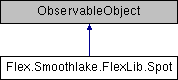
Public Member Functions | |
| Spot () | |
| This constructor is intended to be used to populate a Spot object prior to requesting it from the radio using the Radio.RequestSpot function. Note that the resulting status messages from the radio will create a new Spot object that contains a Radio reference and an index. More... | |
| void | Remove () |
| Removes a spot from the radio. Note that only upon the resulting status message from the radio will the SpotRemoved event fire from the Radio object. More... | |
| void | Trigger () |
| A parameterless version of the Spot Trigger More... | |
| void | Trigger (Panadapter pan) |
| Gets called when the Spot is interacted with (e.g. Clicked in SmartSDR) and could be called to simulate a Spot being Clicked. More... | |
Public Attributes | |
| double | _rxFrequency |
| double | _txFrequency |
Properties | |
| int | Index [get] |
| The radio's reference to spot object. When this is -1, it is assumed that the FlexLib object exists only on the client side (as opposed to a Spot object about which the radio is aware. More... | |
| double | RXFrequency [get, set] |
| The frequency to be used to place the Spot. If no TXFrequency is set, this is the assumed TX Frequency (simplex). More... | |
| double | TXFrequency [get, set] |
| (optional) This field would indicate a Split spot with a different transmit frequency than the RX frequency. When this field is blank, it is assumed to be a simplex Spot where the TX Frequency matches the RX Frequency. Note that triggering a Spot with this field set does not automatically create a Split Slice as of v2.3.x. More... | |
| string | Mode [get, set] |
| The Mode specified for the Spot. Note that this may not always be provided and may not map directly to a DSPMode (e.g. SSB, PSK31, etc) More... | |
| string | Callsign [get, set] |
| The Callsign to display for the Spot (dxcall in N1MM spot packet) More... | |
| string | Color [get, set] |
| (Optional). A color represented by hex. Typical format #AARRGGBB More... | |
| string | BackgroundColor [get, set] |
| (Optional). A color represented by hex. Typical format #AARRGGBB More... | |
| string | Source [get, set] |
| A string used to identify from where the Spot came. For example, the source will be N1MM-[StationName] for spots that originate from N1MMSpot Ports. More... | |
| string | SpotterCallsign [get, set] |
| The callsign of the spotter as is often reported on telnet. More... | |
| DateTime | Timestamp [get, set] |
| The timestamp (UTC) of the spot as reported by the original source More... | |
| int | LifetimeSeconds [get, set] |
| An expiration time. After this many seconds, the Spot will automatically be removed from the radio. Setting this property will reset the countdown timer. Warning: Because duplicate values are allowed to "reset" this timer, care should be taken in the client not to create a loop where an upstream PropertyChanged event triggers a downstream Property set call (which calls the radio, which generates a status message, which creates another PropertyChanged event...). More... | |
| string | Comment [get, set] |
| The Spot comment as provided by the original Spot source. More... | |
| int | Priority [get, set] |
| The integer (1:higher-5:lower) priority of the Spot perhaps due to multipliers, etc. Higher priority Spots will be shown lower on the Panadapter. More... | |
| string | TriggerAction [get, set] |
| The action for the radio to take when a Spot is triggered (clicked in SmartSDR). The supported actions today are "tune" and "none". The assumption is that a client that sets a Spot to "none" will likely be implementing their own functionality that tuning might interfere with. More... | |
| Flex.Smoothlake.FlexLib.Spot.Spot | ( | ) |
This constructor is intended to be used to populate a Spot object prior to requesting it from the radio using the Radio.RequestSpot function. Note that the resulting status messages from the radio will create a new Spot object that contains a Radio reference and an index.
| void Flex.Smoothlake.FlexLib.Spot.Remove | ( | ) |
Removes a spot from the radio. Note that only upon the resulting status message from the radio will the SpotRemoved event fire from the Radio object.
| void Flex.Smoothlake.FlexLib.Spot.Trigger | ( | ) |
A parameterless version of the Spot Trigger
| void Flex.Smoothlake.FlexLib.Spot.Trigger | ( | Panadapter | pan | ) |
Gets called when the Spot is interacted with (e.g. Clicked in SmartSDR) and could be called to simulate a Spot being Clicked.
| pan | A reference to the Panadapter to use for any actions like tuning. |
| double Flex.Smoothlake.FlexLib.Spot._rxFrequency |
| double Flex.Smoothlake.FlexLib.Spot._txFrequency |
|
getset |
(Optional). A color represented by hex. Typical format #AARRGGBB
|
getset |
The Callsign to display for the Spot (dxcall in N1MM spot packet)
|
getset |
(Optional). A color represented by hex. Typical format #AARRGGBB
|
getset |
|
get |
|
getset |
An expiration time. After this many seconds, the Spot will automatically be removed from the radio. Setting this property will reset the countdown timer. Warning: Because duplicate values are allowed to "reset" this timer, care should be taken in the client not to create a loop where an upstream PropertyChanged event triggers a downstream Property set call (which calls the radio, which generates a status message, which creates another PropertyChanged event...).
|
getset |
The Mode specified for the Spot. Note that this may not always be provided and may not map directly to a DSPMode (e.g. SSB, PSK31, etc)
|
getset |
The integer (1:higher-5:lower) priority of the Spot perhaps due to multipliers, etc. Higher priority Spots will be shown lower on the Panadapter.
|
getset |
The frequency to be used to place the Spot. If no TXFrequency is set, this is the assumed TX Frequency (simplex).
|
getset |
A string used to identify from where the Spot came. For example, the source will be N1MM-[StationName] for spots that originate from N1MMSpot Ports.
|
getset |
The callsign of the spotter as is often reported on telnet.
|
getset |
The timestamp (UTC) of the spot as reported by the original source
|
getset |
|
getset |
(optional) This field would indicate a Split spot with a different transmit frequency than the RX frequency. When this field is blank, it is assumed to be a simplex Spot where the TX Frequency matches the RX Frequency. Note that triggering a Spot with this field set does not automatically create a Split Slice as of v2.3.x.
 1.8.10
1.8.10